web-students
CSS Basics - Day 2
Borders - you can have fun with borders. Below sample
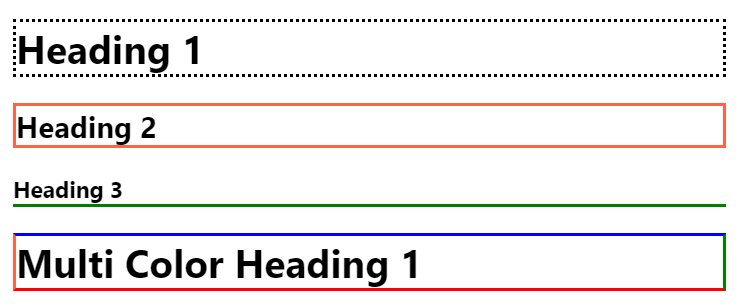
Borders
<h1>Heading 1</h2>
<h2>Heading 2</h2>
<h3>Heading 3</h3>
<h1 id="multicolor">Multi Color Heading 1 </h3>
<style>
h1 { border-style: dotted;}
h2 {
border-style: solid;
border-color: tomato;
}
h3 {
border-bottom-style: solid;
border-color: green;
}
#multicolor {
border-style: solid;
border-bottom-color: red;
border-right-color: green;
border-top-color: blue ;
border-left-color: tomato ;
}
</style>
You can also group all the border properties in one line. They follow the clockwise pattern top -> right -> botton -> left.
border-color: orange red green blue;
Is equivalent to,
border-top-color: orange;
border-right-color: red;
border-bottom-color: green;
border-left-color: blue;
This can be taken for any property which has side specific option like margin, padding etc.
CSS Assignment #2
Please comeup with your own idea to design a page with some html tags. Be creative. Creativity has no limit.