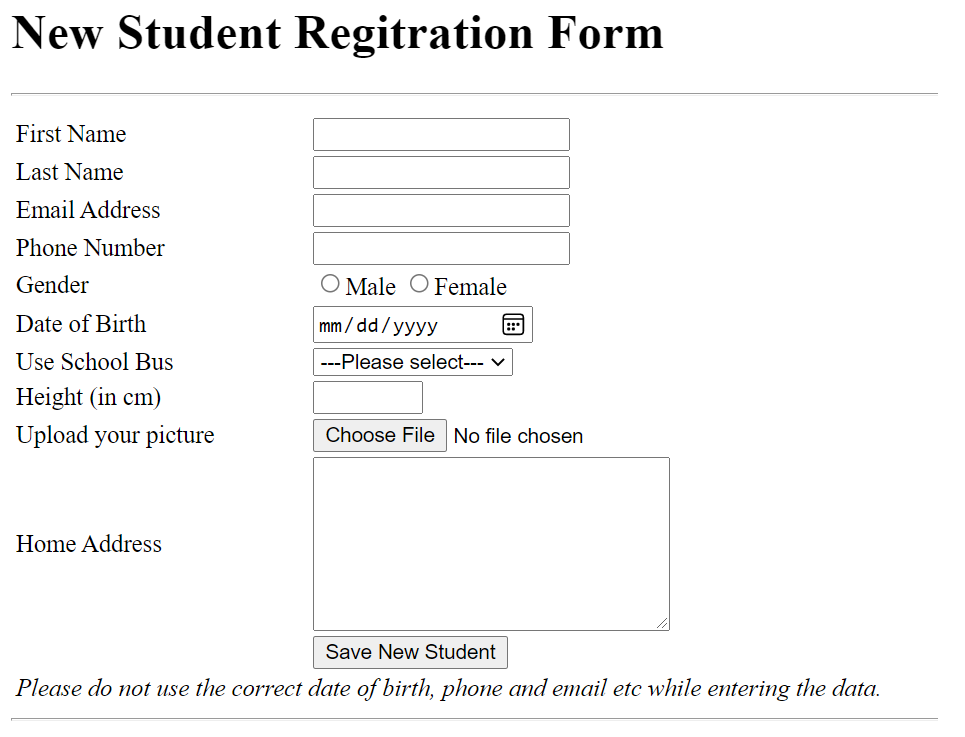web-students
HTML Basics - Day 4
HTML is not just some static texts. You can enter information in HTML page using <input> tags.
Input tags
| Tag | Purpose |
|---|---|
<form> |
container for all user input controls |
<input> |
by changing its type attribute, we may have different controls |
<label> |
to know about the input |
<button> |
for Submit, Reset, Save etc |
<textarea> |
Multiple lines of texts. |
<select> |
with <option> Value /option> can create a dropdown |
Input Type
| Input type | Purpose |
|---|---|
<input type="button"> |
button same as <button> |
<input type="checkbox"> |
tick box, one or more selection |
<input type="color"> |
color picker |
<input type="date"> |
to select date from dropdown |
<input type="file"> |
to upload a local file |
<input type="hidden"> |
for stroring data and not displaying it to the user for calculations |
<input type="image"> |
|
<input type="month"> |
month picker of an year |
<input type="number"> |
only enter +ve or -ve number |
<input type="password"> |
to hide the letters from viewing |
<input type="radio"> |
select one of many choices |
<input type="range"> |
slider for selecting a value out of a range |
<input type="reset"> |
when input controls are inside a form element then by clicking this button one can reset everything. |
<input type="search"> |
search text box |
<input type="submit"> |
submit a form |
<input type="tel"> |
telephone number |
<input type="text"> |
simple text input |
<input type="url"> |
to enter URL formatted text |
<input type="week"> |
week number picker of an year |
Assignment #4
Please come up with a New Student Registration Form as below